Are you tired of manually creating and publishing blog content? Look no further than the Autoblog Alpha WordPress plugin! This cutting-edge tool leverages the power of GPT-3 technology to generate content based on your preferred ideas and keywords. Whether you want to publish on your own WordPress site or a remote one, the Autoblog Alpha plugin makes it effortless and convenient. In this blog, we’ll take a closer look at the features and benefits of this innovative plugin and how it can help you upgrade your content creation process.
Experience the power of auto blogging for just $80.
Note: Please note that the purchase of OpenAI tokens is not included with this plugin and the features of image and meta information are not available with the Autoblog Alpha WordPress plugin.
Upgrade your content creation process with the Autoblog Alpha WordPress plugin. Schedule auto blogs and effortlessly connect and publish to any WordPress site. Get started now!
The Autoblog Alpha WordPress plugin works by leveraging the power of GPT-3 technology to generate high-quality, engaging content based on your preferred ideas and keywords. This plugin makes it effortless to schedule auto blogs and publish the content on your own WordPress site or a remote one.
Here’s how it works:
Quick steps:
- Input your preferred ideas and keywords into the plugin.
- The plugin uses GPT-3 technology to generate content based on your inputs.
- Schedule your auto blogs at desired time intervals
- Connect to your WordPress site or a remote one, and publish the auto blogs with ease.
Configuration
The first step after installation is to configure the plugin, Navigate to the “Autoblog Alpha > GPT 3” section in your WordPress dashboard. Enter your OpenAI API key (not included with the plugin) to start using the plugin’s features.

New Campaign
Now, to start auto blogging you need to create a campaign by clicking on “New Campaign” and entering your keywords or ideas

Choose your desired category, author, GPT 3 Model, and maximum tokens used for completions for each API call. and your WordPress Site.
WordPress
You don’t need to add your WordPress site here as the Autoblog Alpha plugin generates content directly on the site where it is installed, eliminating the need to add a separate WordPress site. If you want to publish the content on a remote WordPress site then add your WordPress site by navigating to Autoblog Alpha > WordPress (Add a new WordPress site).
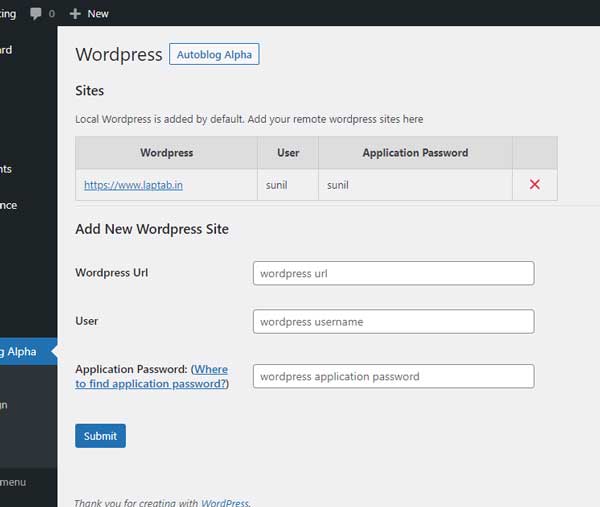
Scheduler
There are two cron job schedulers in this plugin.
AI Scheduler: This scheduler runs each API call at the given interval (default is 60 seconds).
Post Scheduler: The job of this scheduler is to check and publish posts at the given interval (default is 10 minutes).

With the Autoblog Alpha WordPress plugin, you can save time and effort in your content creation process while still delivering high-quality, engaging content to your audience. Upgrade your workflow today!
Limitation
In this plugin, these are not included
- Image Generation
- Meta Title/Description
- Campaign run sequentiality
These features were available in the “Autoblog Beta WordPress Plugin”.
System Requirement
The Autoblog Alpha WordPress plugin has the following system requirements:
- WordPress 5.0 or higher
- PHP version 7.3 or higher
- MySQL version 6.0 or higher
- A self-hosted WordPress website or access to a remote WordPress site
An API key for OpenAI GPT-3 technology (not included with the plugin),
Stay up-to-date for optimal performance and security by using the latest version of WordPress and its dependencies. Note that the requirements may change
Installation
To install the Autoblog Alpha WordPress plugin from a ZIP file, follow these steps:
- Log in to your WordPress dashboard.
- Go to the “Plugins” section and click on “Add New.”
- Click on the “Upload Plugin” button.
- Select the “autoblogalpha.zip” file from your local computer.
- Click on the “Install Now” button.
- Once the plugin is installed, click on the “Activate” button.
Please note that the exact installation process may vary based on the version of WordPress you are using and your hosting environment. If you encounter any issues during the installation process, seek help from your hosting provider or consult the plugin’s documentation.
