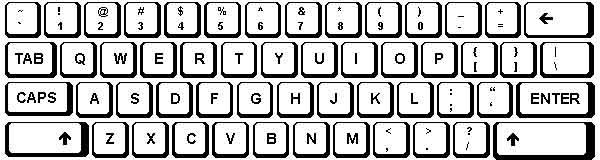Online Typing helps you to learn typing online. Here we start with an understanding of the basics of English Keyboard typing and typing lessons.
Table of Contents
Online Typing Practice
Those who know the basics of English Keyboard layout can start the typing lessons from beginner to advance here.
Anyone can learn typing by doing practice only.
Do 1 hour of practice daily and within a month you can see a lot of improvement in your typing speed.
English Keyboard
The typewriter, a mechanical device that allowed the hand-written documents to be transcribed as uniform type impressed on standard-sized paper with regular margins and borders.
The QWERTY layout is attributed to an American inventor named Christopher Latham Sholes. But the original design is different from the current QWERTY typewriter.
Christopher sold the design to Remington in 1873.
Remington made several adjustments, and launched the Sholes and Glidden typewriter on July 1, 1874. And it was successful innovation in nineteenth century.
English Typing Keyboard Layout

Home
To start typing you have understand the Home keys.
The F and J Keys are the home keys, where you can feel the line on the keys when you touch your index finger of both hands.
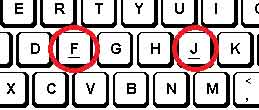
To start typing you have to know about the Home keys.
The F and J keys on the keyboard are the home keys. When you touch your index finger of both hands on these keys, you will feel the line.
Put your left-hand index finger on F and right-hand index finger on J.
Home Row Keys
When you are at rest the fingers are positioned, lightly, on the ASDF keys for the left hand, and the JKL; keys for the right hand.

To know more about Home Row Keys and how to use it and for practice lessons. Check our Home Row Keys Typing Practice Page.
Upper Row Keys
For Upper Row Keys typing, In order to type QWERTY keys use the left hand and YUIOP uses the right hand.

Try Upper Row Keys Typing Practice
Bottom Row Keys
Use left hand for ZXCVB keys and right hand for NM,./ keys

Here is the Bottom Row Keys Typing Practice